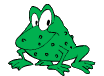Magick::Exception
Exception represents the base class of objects thrown when Magick++ reports an error. Magick++ throws C++ exceptions synchronous with the operation where the error occurred. This allows errors to be trapped within the enclosing code (perhaps the code to process a single image) while allowing the code to be written with a simple coding style.
A try/catch block should be placed around any sequence of operations which can be considered an important body of work. For example, if your program processes lists of images and some of these images may be defective, by placing the try/catch block around the entire sequence of code that processes one image (including instantiating the image object), you can minimize the overhead of error checking while ensuring that all objects created to deal with that object are safely destroyed (C++ exceptions unroll the stack until the enclosing try block, destroying any objects on the stack).
Note that any objects allocated via 'new' with a pointer on the stack are not automatically destroyed by unrolling the stack via a C++ exception so that it may be necessary to catch the exception at each level, destroy any objects allocated via 'new' (or malloc()) and then re-throw the exception. This includes constructors which might encounter an exception while the object is being constructed and should destroy any already-allocated data. Magick++ classes are designed to be very tiny so it is recommended to automatically allocate them on the stack when possible rather than via 'new'.
The pseudo code for the main loop of your program may look like:
using namespace std;
for infile in list
{
try {
// Construct an image instance first so that we don't have to worry
// about object construction failure due to a minor warning exception
// being thrown.
Magick::Image image;
// Determine if Warning exceptions are thrown.
// Use is optional. Set to true to block Warning exceptions.
image.quiet( false );
try {
// Try reading image file
image.read(infile);
}
catch( Magick::WarningCoder &warning )
{
// Process coder warning while loading file (e.g. TIFF warning)
// Maybe the user will be interested in these warnings (or not).
// If a warning is produced while loading an image, the image
// can normally still be used (but not if the warning was about
// something important!)
cerr << “Coder Warning: “ << warning.what() << endl;
}
catch( Magick::Warning &warning )
{
// Handle any other Magick++ warning.
cerr << “Warning: “ << warning.what() << endl;
}
catch( Magick::ErrorFileOpen &error )
{
// Process Magick++ file open error
cerr << “Error: “ << error.what() << endl;
continue; // Try next image.
}
try {
image.rotate(90);
image.write(“outfile”);
}
catch ( MagickExeption & error)
{
// Handle problem while rotating or writing outfile.
cerr << “Caught Magick++ exception: “ << error.what() << endl;
}
}
catch( std::exception &error )
{
// Process any other exceptions derived from standard C++ exception
cerr << “Caught C++ STD exception: “ << error.what() << endl;
}
catch( ... )
{
// Process *any* exception (last-ditch effort). There is not a lot
// you can do here other to retry the operation that failed, or exit
// the program.
}
}
The desired location and number of try/catch blocks in your program
depends how sophisticated its error handling must be. Very simple
programs may use just one try/catch block.
The Exception class is derived from the C++ standard std::exception class. This means that it contains a C++ string containing additional information about the error (e.g to display to the user). Obtain access to this string via the what() method. For example:
catch( Exception &error_ )
{
cout << "Caught exception: " << error_.what() << endl;
}
The classes Warning and Error derive from the Exception class. Exceptions derived from Warning are thrown to represent non-fatal errors which may effect the completeness or quality of the result (e.g. one image provided as an argument to montage is defective). In most cases, a Warning exception may be ignored by catching it immediately, processing it (e.g. printing a diagnostic) and continuing on. Exceptions derived from Error are thrown to represent fatal errors that can not produce a valid result (e.g. attempting to read a file which does not exist).
The specific derived exception classes are shown in the following tables:
Warning |
Warning Description |
|---|---|
WarningUndefined |
Unspecified type. |
WarningBlob |
NOT CURRENTLY USED |
WarningCache |
NOT CURRENTLY USED |
WarningCoder |
Issued by some coders. |
WarningConfigure |
NOT CURRENTLY USED |
WarningCorruptImage |
Issued when an image may be corrupt. |
WarningDelegate |
Reported by a subordinate program. |
WarningDraw |
Reported by the rendering subsystem. |
WarningFileOpen |
Reported when file could not be opened. |
WarningImage |
NOT CURRENTLY USED |
WarningMissingDelegate |
NOT CURRENTLY USED |
WarningModule |
NOT CURRENTLY USED |
WarningMonitor |
NOT CURRENTLY USED |
WarningOption |
Reported when an option is incorrect. |
WarningRegistry |
NOT CURRENTLY USED |
WarningResourceLimit |
Reported when a resource is exhausted. |
WarningStream |
NOT CURRENTLY USED |
WarningType |
NOT CURRENTLY USED |
WarningXServer |
Warnings reported by the X11 subsystem. |
Error |
Error Description |
|---|---|
ErrorUndefined |
Unspecified error type. |
ErrorBlob |
Reported by BLOB I/O subsystem. |
ErrorCache |
Reported by the pixel cache subsystem. |
ErrorCoder |
Reported by coders (image format support). |
ErrorConfigure |
Reported while loading configuration files. |
ErrorCorruptImage |
Reported when the image file is corrupt. |
ErrorDelegate |
Reported by a subordinate program |
ErrorDraw |
Reported while drawing on image. |
ErrorFileOpen |
Reported when the image file can not be opened. |
ErrorImage |
Reported while drawing. |
ErrorMissingDelegate |
Reported when optional add-on library or subordinate program is missing (but is needed). |
ErrorModule |
Reported by the module loader subsystem. |
ErrorMonitor |
Reported by the progress monitor. |
ErrorOption |
Reported when option is malformed or out of range. |
ErrorRegistry |
Reported by the image/BLOB registry subsystem. |
ErrorResourceLimit |
Reported when a program resource is exhausted. |
ErrorStream |
Reported by the pixel stream subsystem. |
ErrorType |
Reported by the type (font) rendering subsystem. |
ErrorXServer |
Reported by the X11 subsystem. |
Note that ErrorMissingDelegate is a "catch-all" error reported when GraphicsMagick is unable to figure out how to open the file.
Copyright © Bob Friesenhahn 1999 - 2022